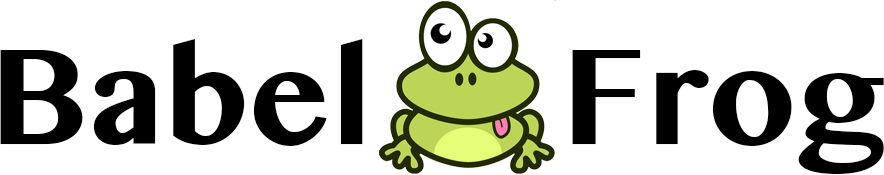FAQ
What languages are supported?
BabelFrog allows all 348 languages supported by Google Translate API!
By default, BabelFrog is configured to translate from French to English, but this is easily customizable via BabelFrog options page.
How do I customize the keyboard shortcut?
If the default keyboard shortcut (Ctrl + E on Windows, or Cmd + E on a mac) doesn’t work for you, you can change it via a link at the bottom of Chrome’s Extensions settings page:
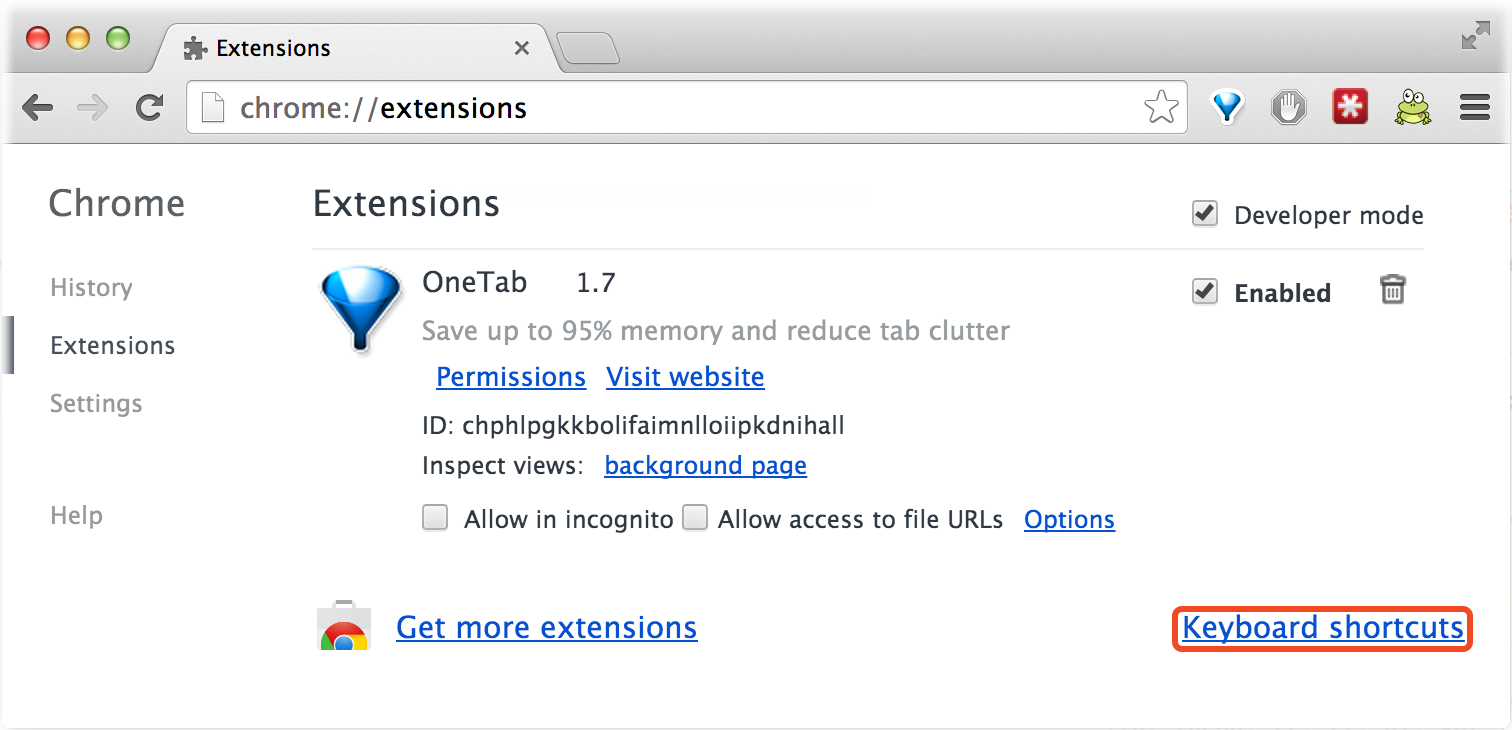
Does installing BabelFrog pose a security risk or slow down Chrome?
Most other extensions automatically run on EVERY webpage you visit, increasing page loading time and compromising your data for no good reason. To us, that’s about as absurd as eating frogs! BabelFrog is careful to only run on the page YOU activate it. After you refresh or navigate away, it goes back to hibernation.
How is BabelFrog free?
While Google recently discontinued free access to the Google Translate API, Chrome extensions are still able to access the public web service that powers translate.google.com website and Google Chrome’s built-in translation feature.
Where can I leave a review for BabelFrog?
If you like BabelFrog, tell the world by writing a review for it on the Chrome Web Store.
Is it open source?
What self-respecting amphibian wouldn’t want to spawn offspring? Visit the GitHub repo to access and customize the source code.
What if I found a bug?
BabelFrog loves bugs, especially juicy ones with screenshots, URLs, and other details! Bug reports should go on the GitHub issue queue. Pull requests and feature suggestions are welcome, though keep in mind that we’re trying to keep the functionality minimal. A frog should be just a frog.
What’s up with the name?
BabelFrog is a hybernating translating animal. It descends from the mythical Babel Fish, but croaks and hybernates when not in use.